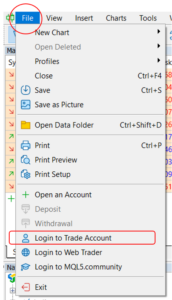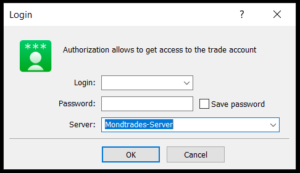Download and use MT5 software
In order to download the Metatrader 5 software, on the main page of mondfx.com and in the Start Trading tab, select the Platforms option.

On the page that opens, you can download the desired version based on your operating system and device.
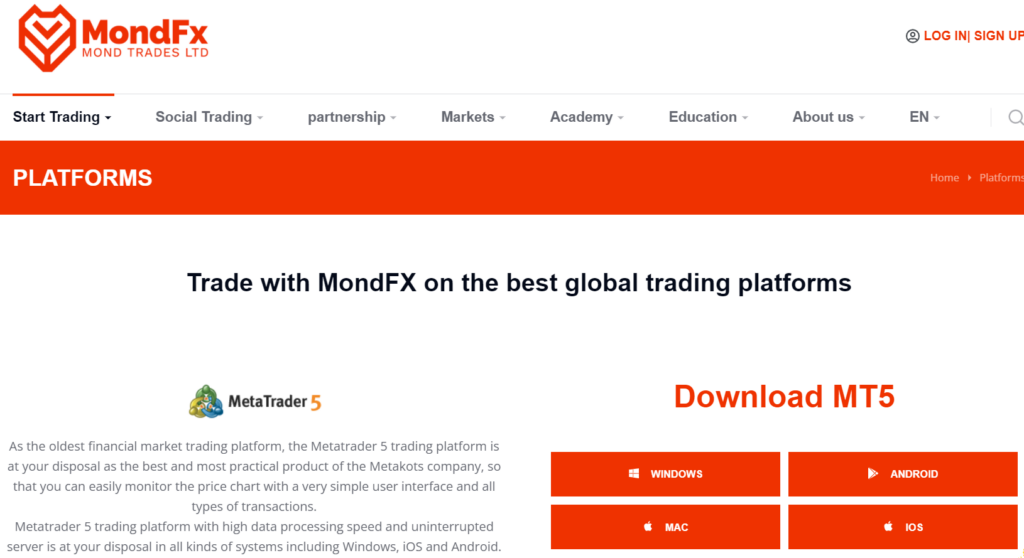
Installation in the Windows version: after running the downloaded file and selecting the Next option, the software installation starts and ends after a few minutes.
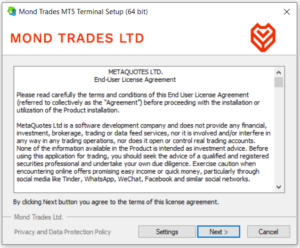
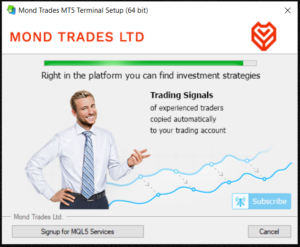
After the installation is finished, by opening the MetaTrader 5 software, selecting the File option and then selecting the Login to Trade Account option, you can access your trading account on the MetaTrader 5 platform by entering the account details (username and password received via email).