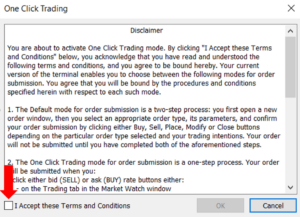The first trade in MetaTrader 5 platform
You can start your trade after logging into your account and choosing the desired trading symbol. For this purpose, after selecting the symbol in the Symbol section, then selecting the Chart Window option in the right-click menu of the desired symbol, you can access the symbol chart page on the right side of the software.
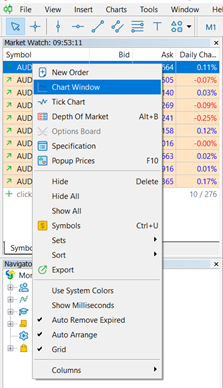
By right-clicking on the displayed chart, you will have access to various trade options. After selecting the Trading option, you can access the desired trade and after selecting it, you can adjust the trade features, including position size, profit and loss limits.

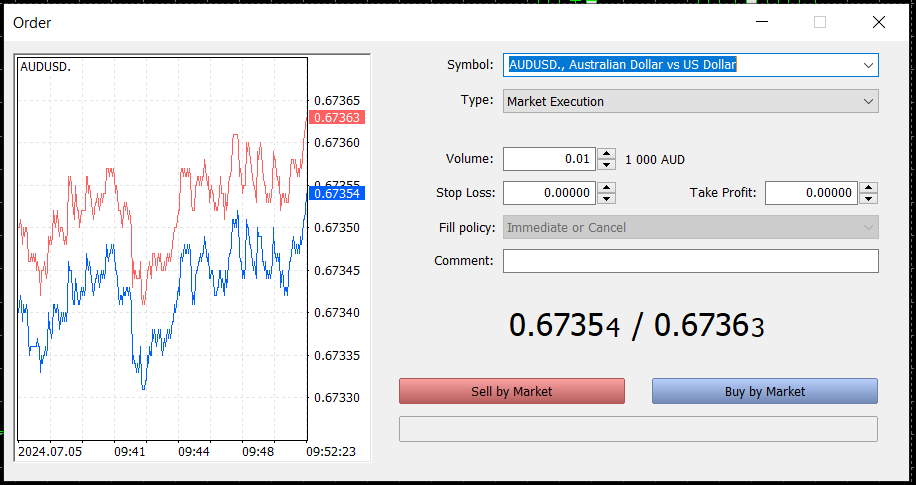
To access the One Click Trading feature, you can activate this feature on the desired chart page by selecting the option shown in the image. In addition, you can access this option by using the combination key alt+t.

By selecting the BUY or SELL options for the first time, it is necessary to accept the relevant agreement and activate it.