To start trading, you need an account on the MondFX site.
First, login to Mondfx.com.
Click on Sign up on the main page of the site.
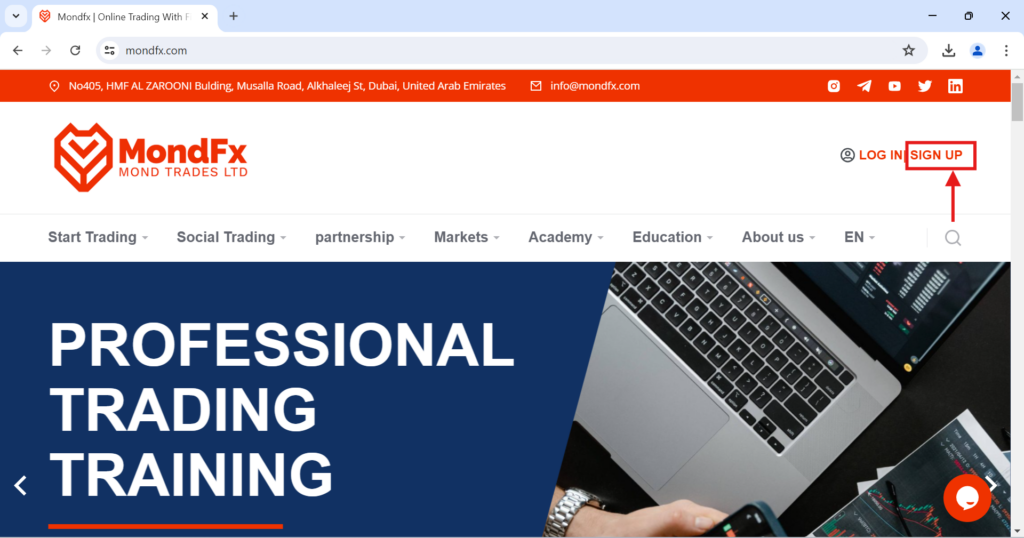
Then you will see the registration form on the opened page. Enter the requested information in order.
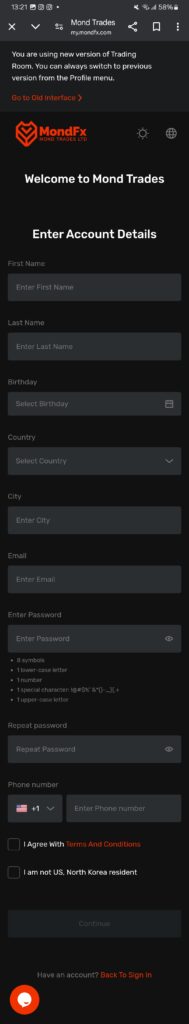
After entering the required information correctly and agreeing to the terms and conditions, the Continue button will be activated for you.
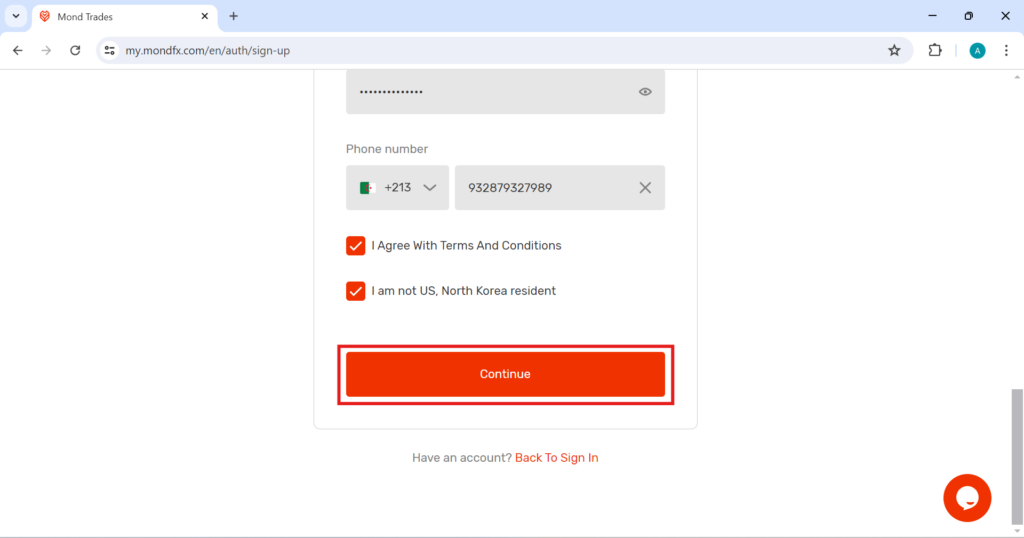
By clicking on the Continue button, you will enter the next part of the registration. If the entered information is incorrect or incomplete in any part of the registration form, after clicking the Continue button, you will not enter the next step, and the incorrect part will be marked by a red warning. Enter the next step by correcting the incomplete information.
Check your email: at this point, the following page will be displayed for you.
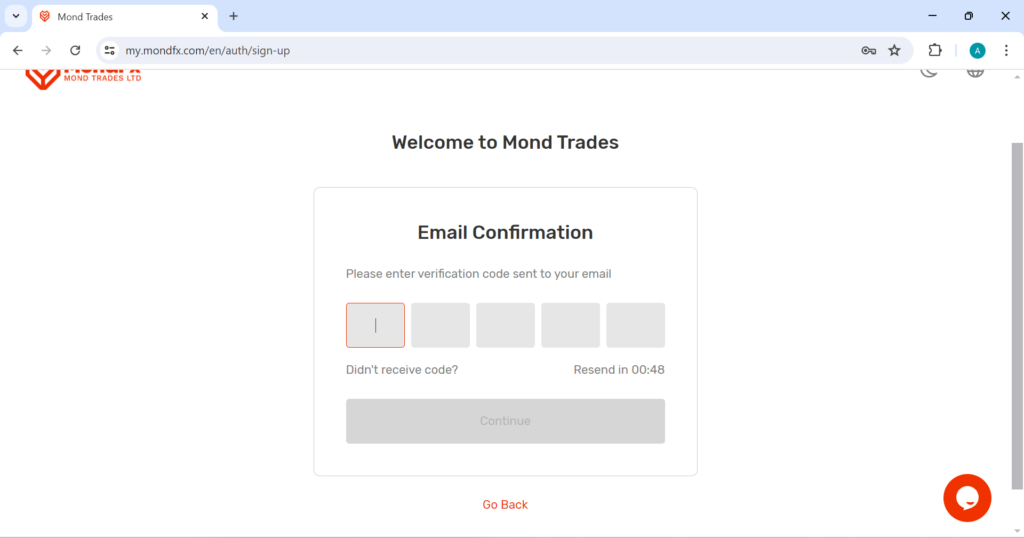
MondFX will send an email containing a code to the email address entered in the registration form to confirm your request.
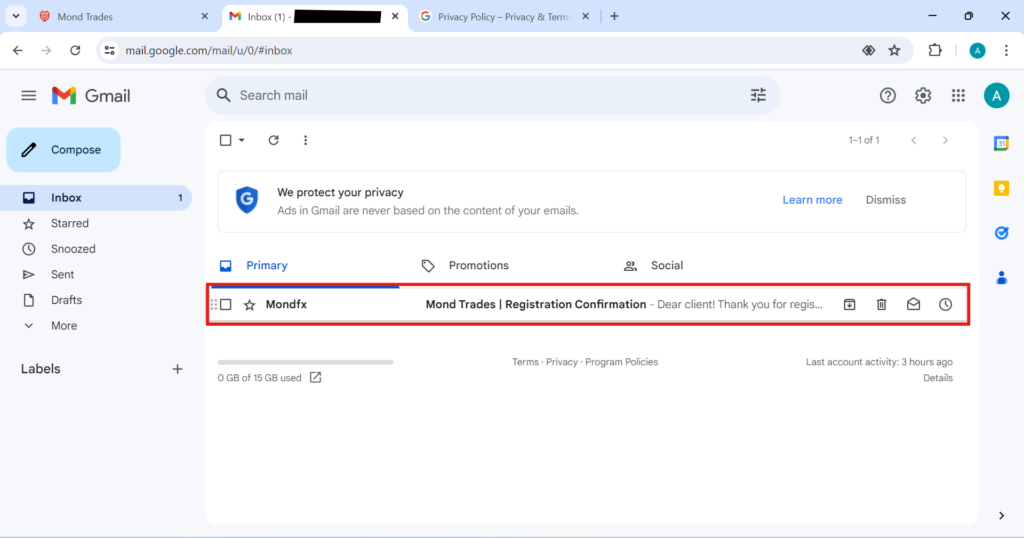
If you do not see a new email from MondeFX in your inbox, check the Spam folder in your email.
The email contains a verification code. Remember the verification code and enter it in the relevant section on the site.
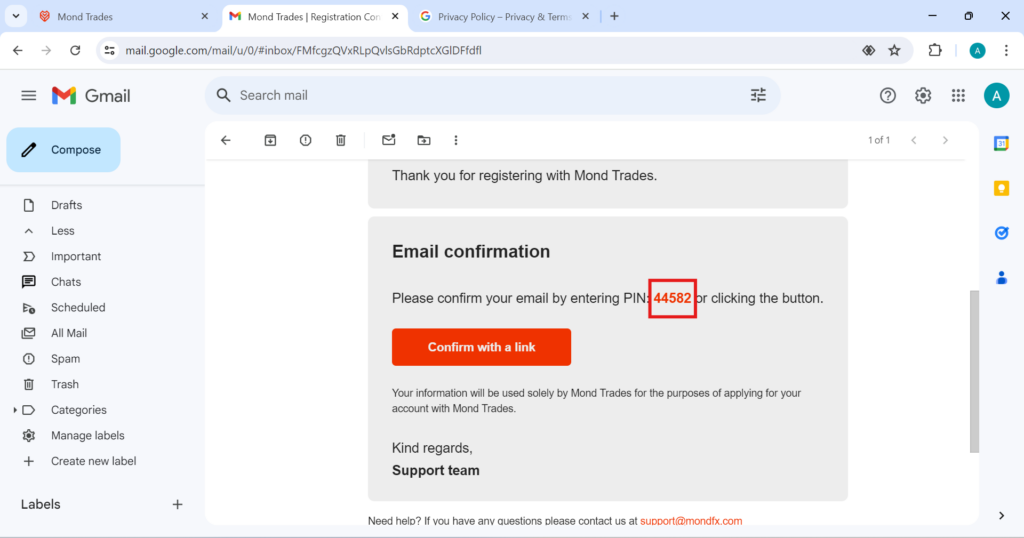
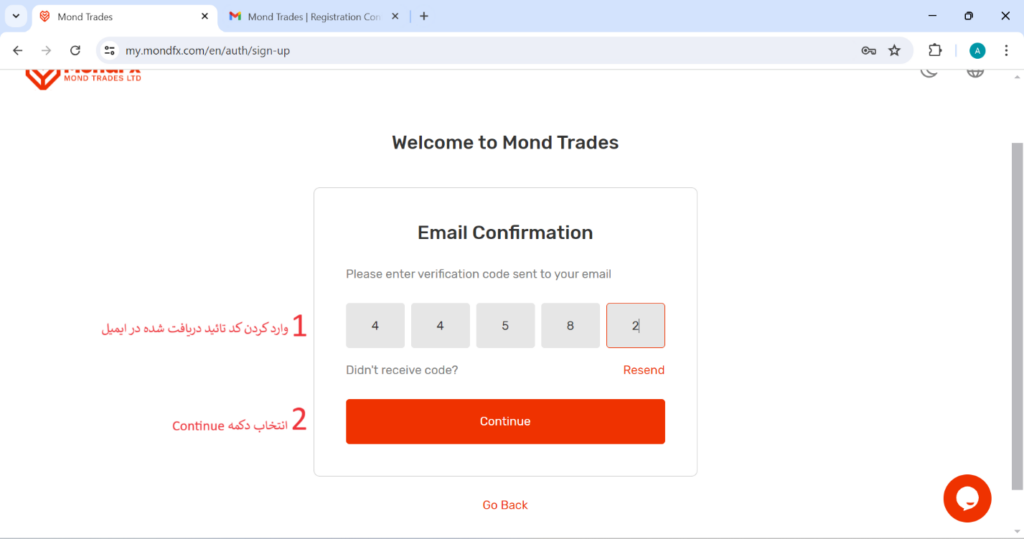
After entering the confirmation code and clicking on Continue, you will see the message Your Sign up was successful, which means your registration was successful.
After registration, you can enter your account from the Sign in section. Also, after completing the registration, an email will be sent to you under the title “Your registration was successful”.
