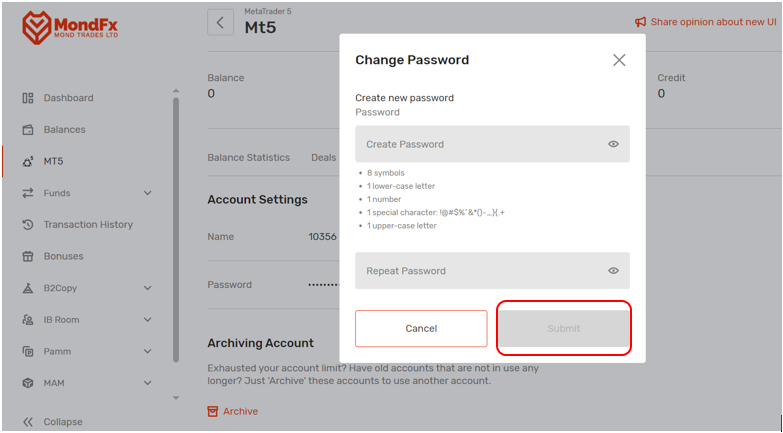To change the trading account password (Master Password or Investor Password), log in to your account at my.mondfx.com. Then enter the account by selecting the MT5 option in the left menu and selecting the desired trading account to change the password.
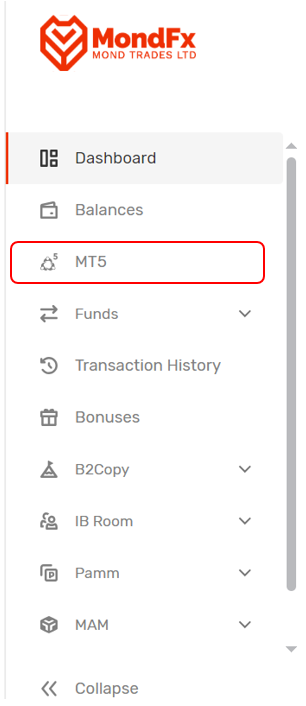
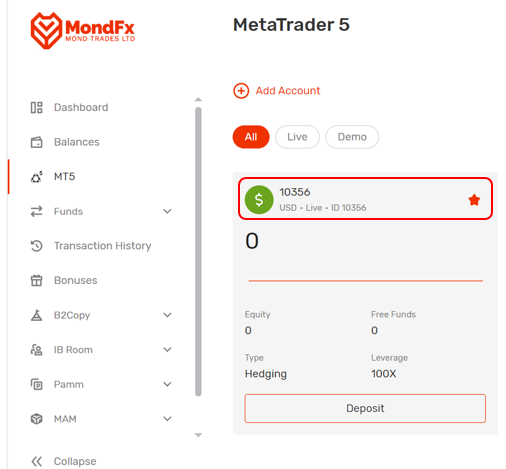
On the page that appears, by clicking on the Settings tab, the option to change the password will be available in the account settings section.
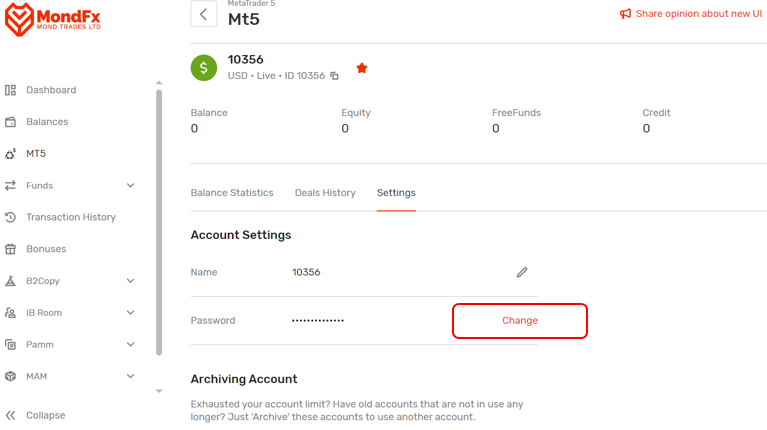
Select the desired password to change by selecting the Reset Password option.
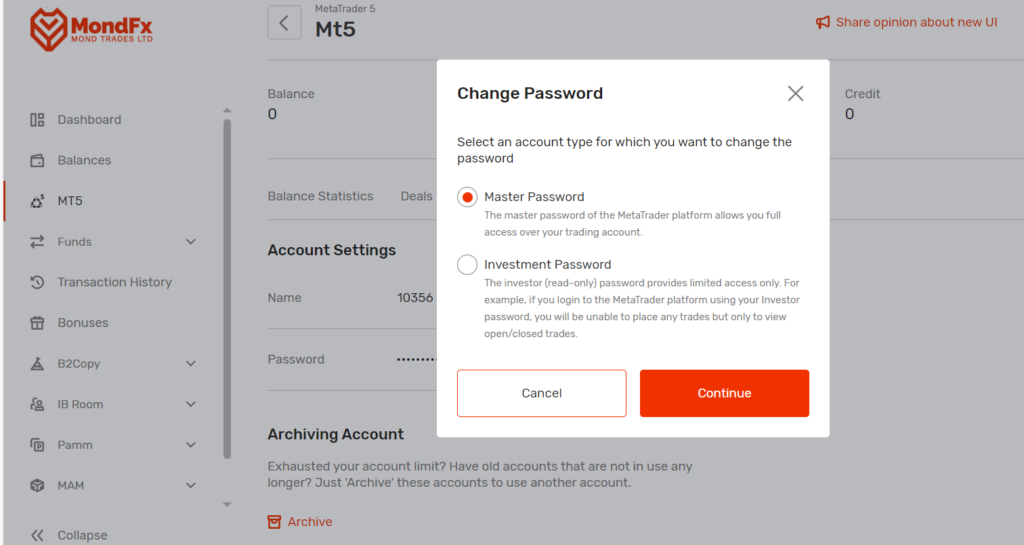
By selecting the password change model (randomly by the system or based on your opinion), wait for the confirmation code via email.
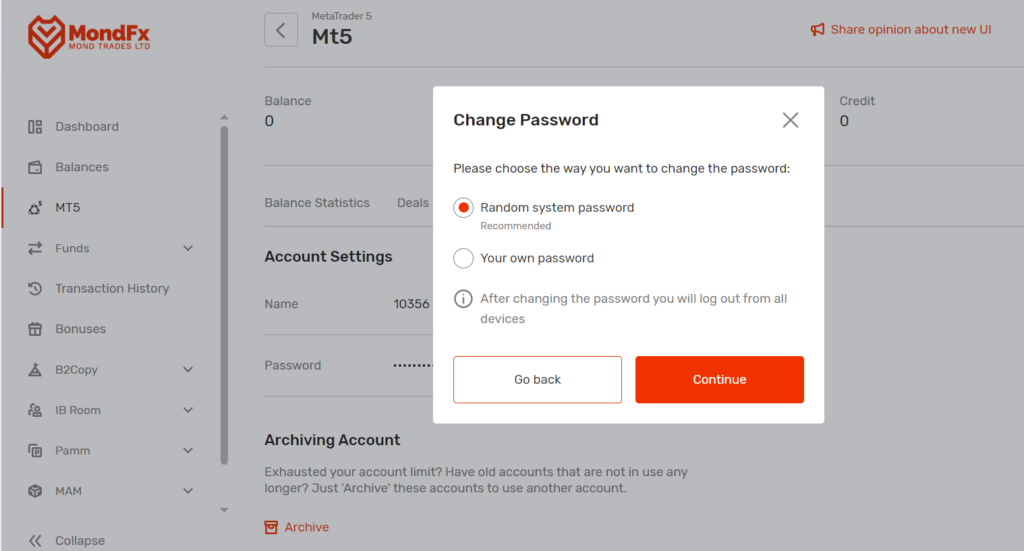
After receiving the code via email, enter the received code in the created box.
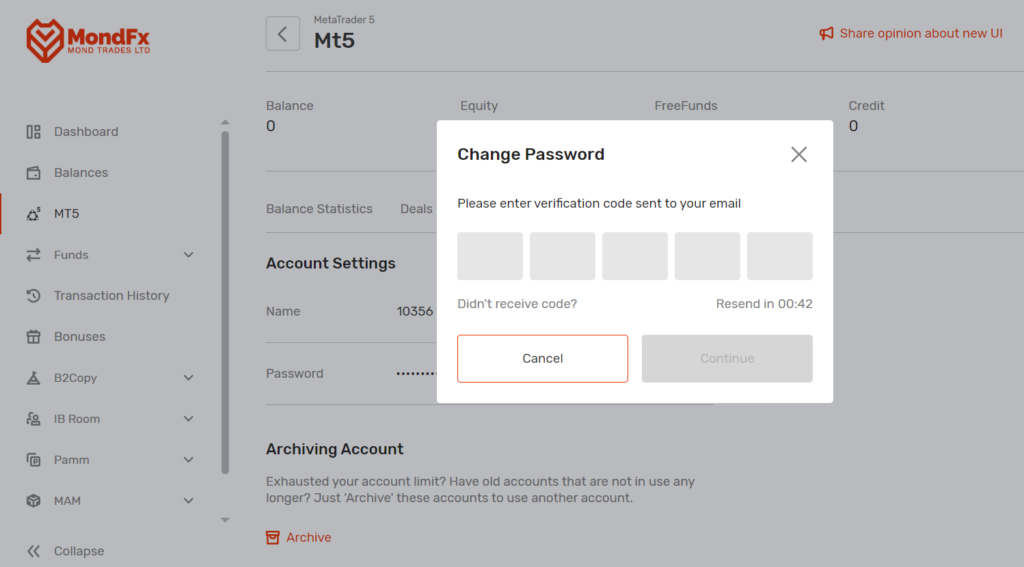
On the opened page, enter your new password and its repetition in the boxes created. Be careful that the minimum required character is 8 characters and it is necessary to use at least one character from uppercase letters, lowercase letters, numbers and a special character.
After entering the password and if all the requirements are met, you can register the changes (Submit).