To become a partner (IB) of the MondFx, first you should register an account in the mondfx using “sign up” section, then from the “IB room” section of your MondFx account, you could create your own link to invite your clients and earn extra income without risk.
Select IB Room from the left menu.
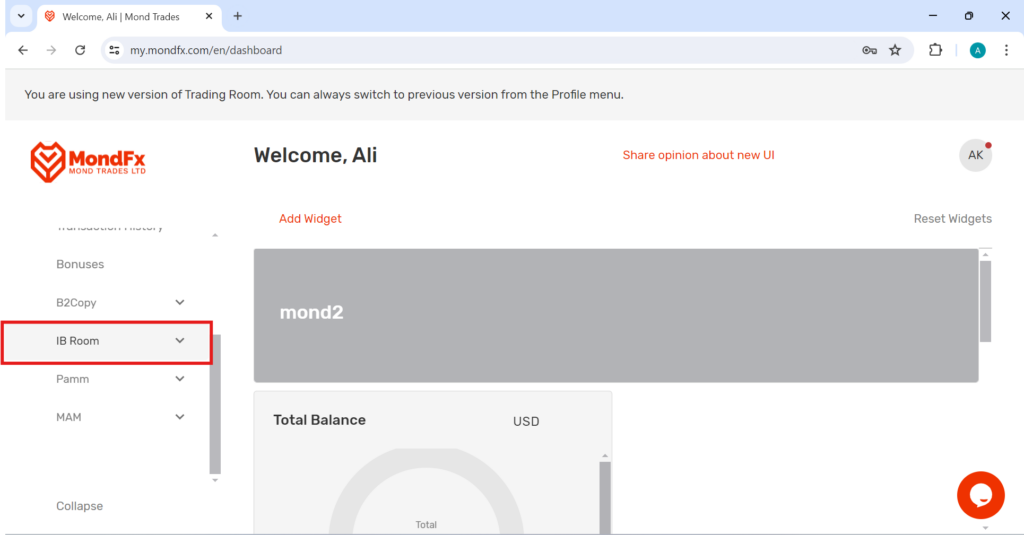
According to the image below, determine your IB plan type and then click the Become a Partner button.
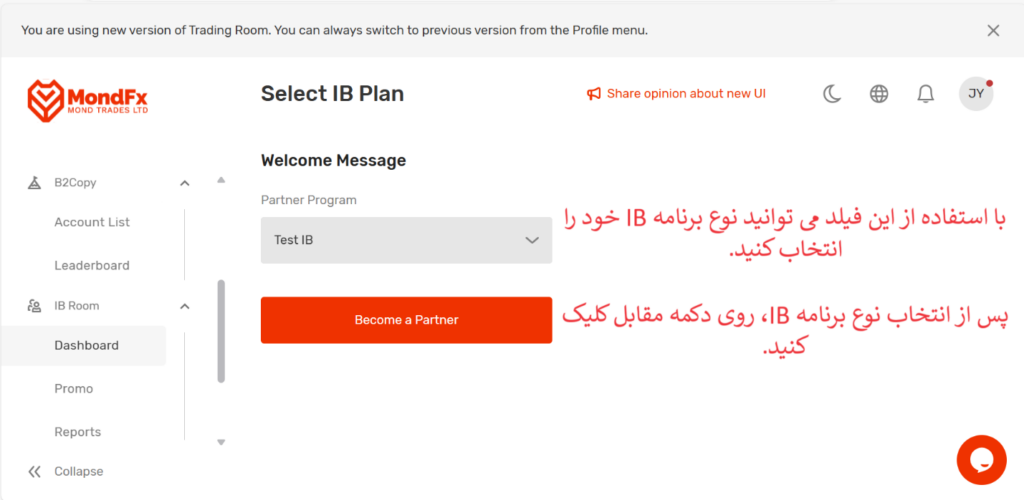
Your cooperation request will be registered in the system and will be confirmed after the approval of the technical team.
After your request is approved, log in to your account.
Click on IB Room, then click on Dashboard.
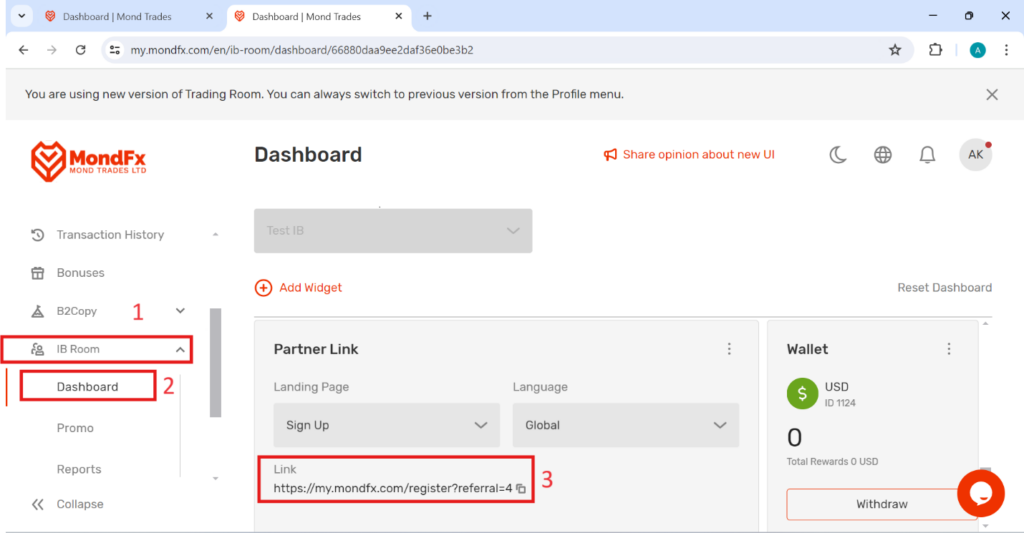
At the end of the opened page, you can see your cooperation link. (Part 3)
You can use the IB plan by copying the link and sending it to your customers.
