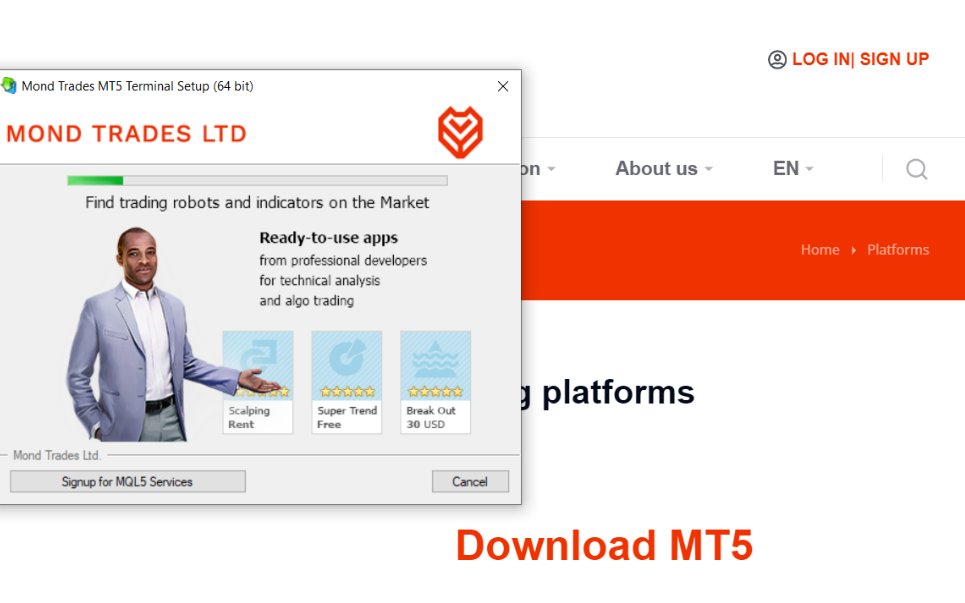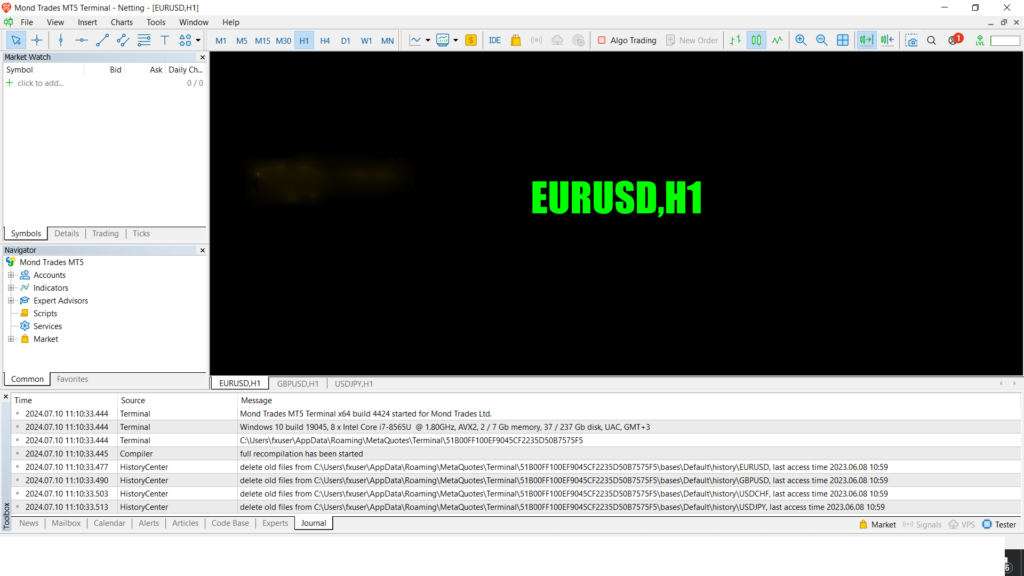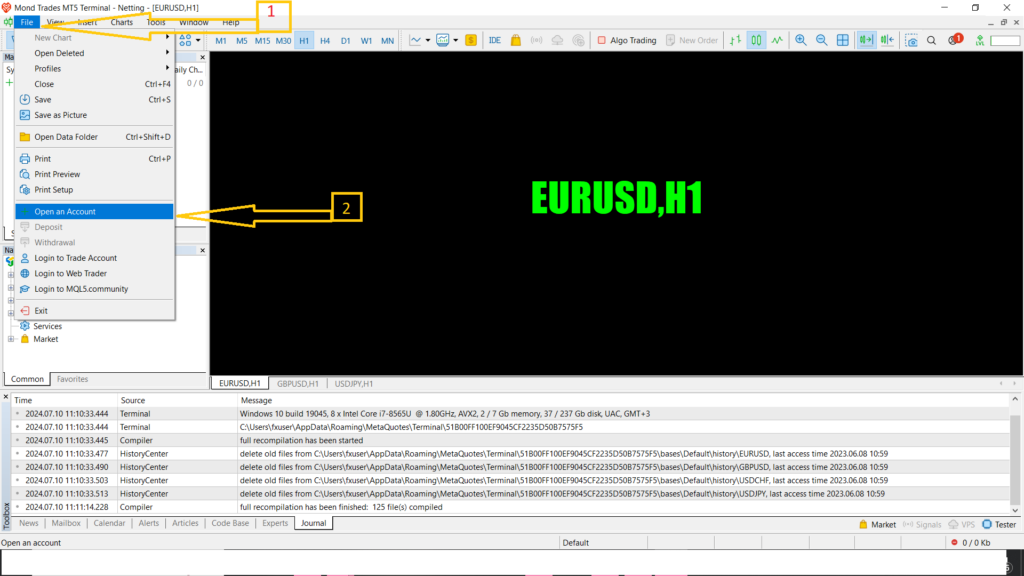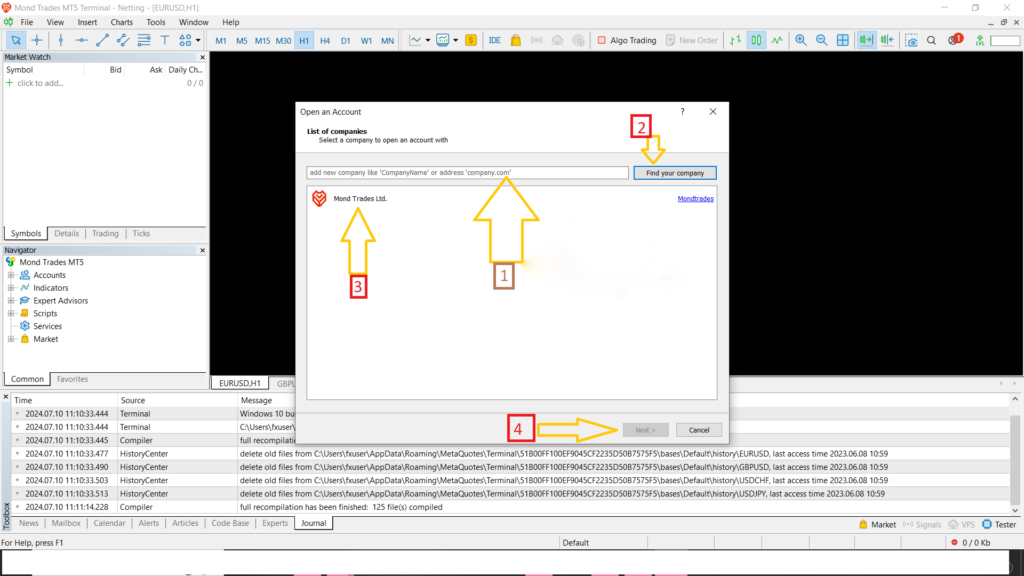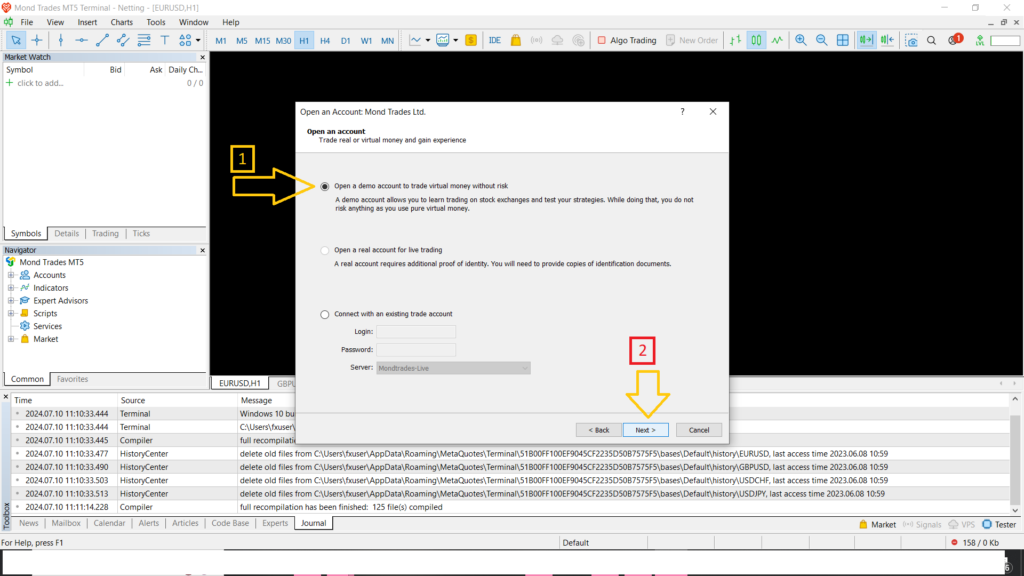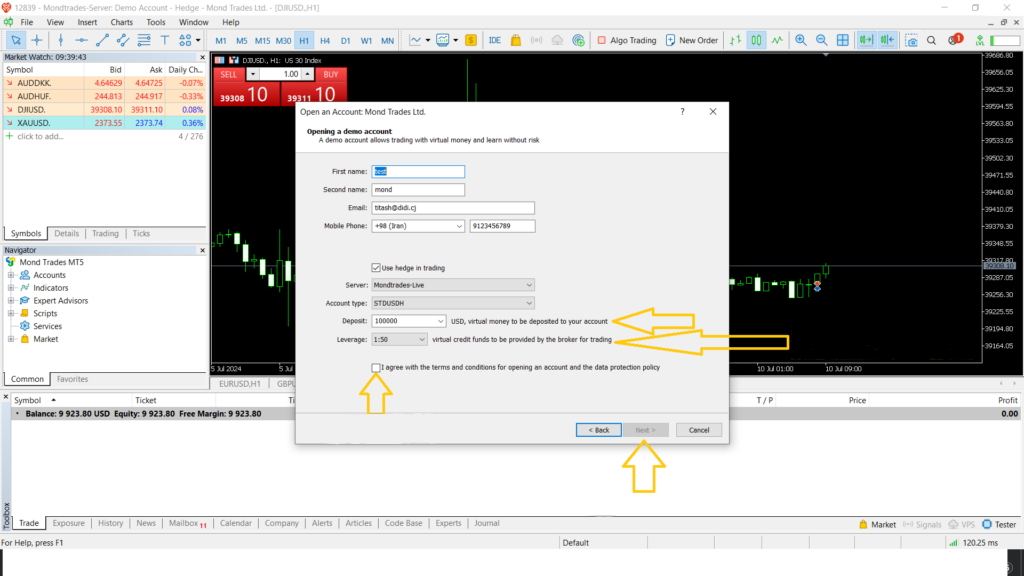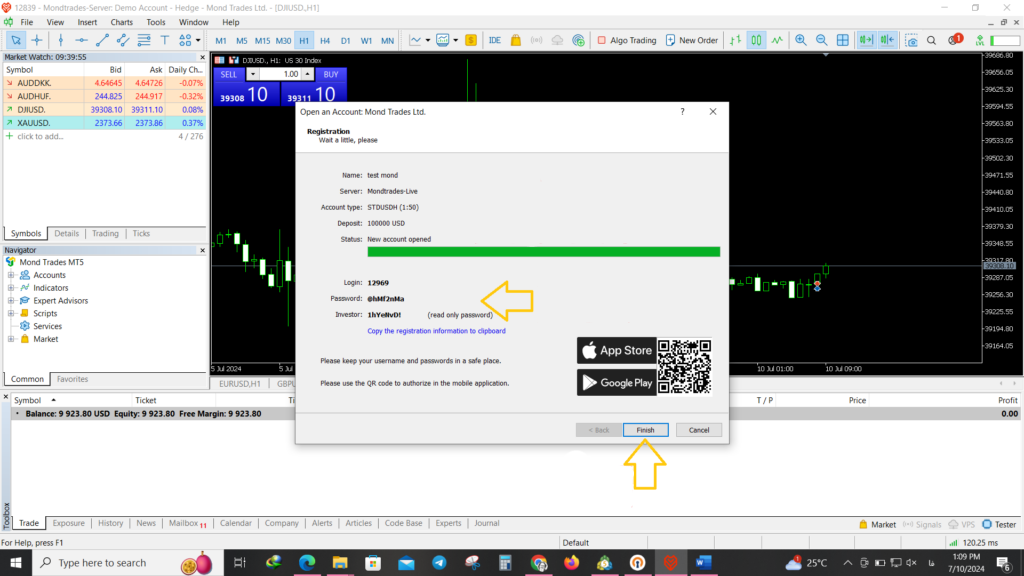To create a demo user account, do the following steps in order:
The firts method: Log in to your account at my.mondfx.com.
Click on the MT5 section from the left menu and then click on the Create New Account button on the opened page.
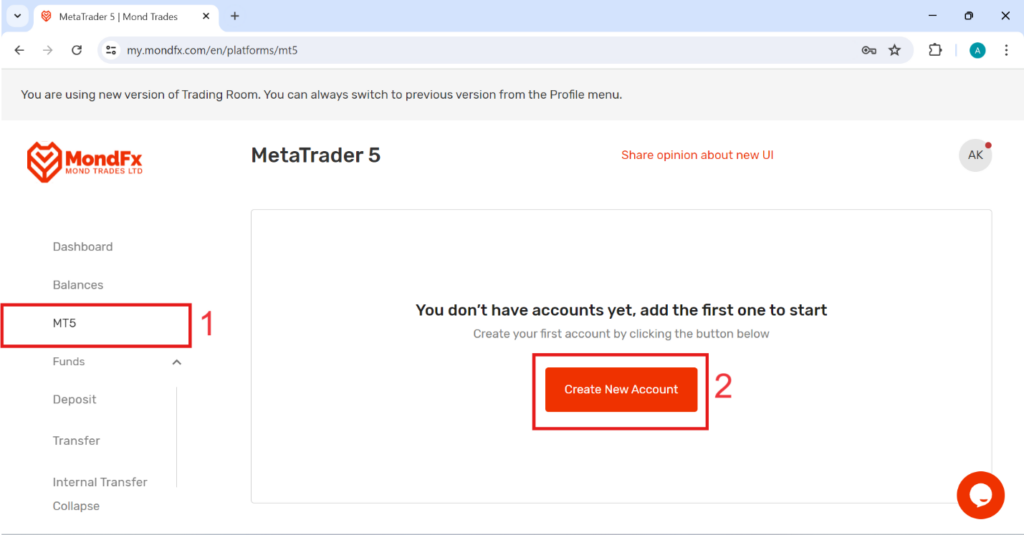
From the menu that opens, click on the Demo button.
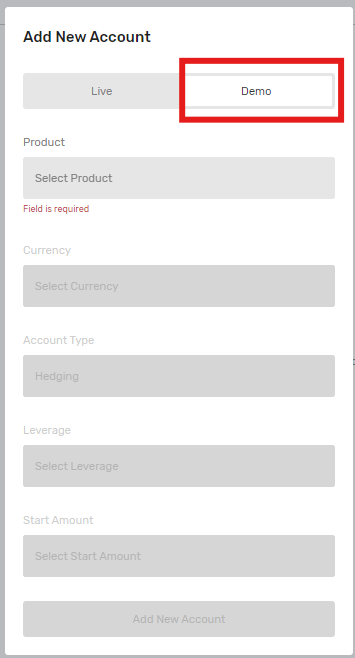
Enter the following values in order as requested.
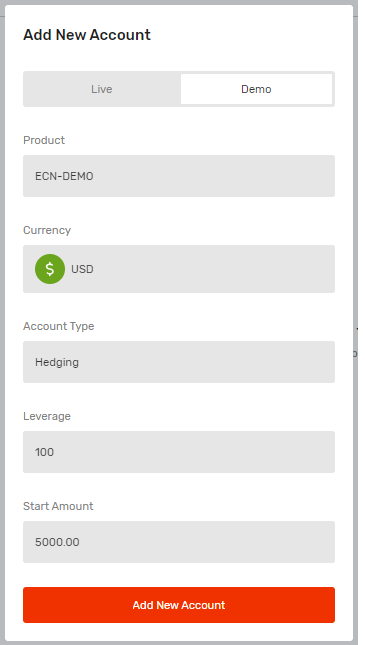
After filling the mentioned menu, click on Add New Account button.
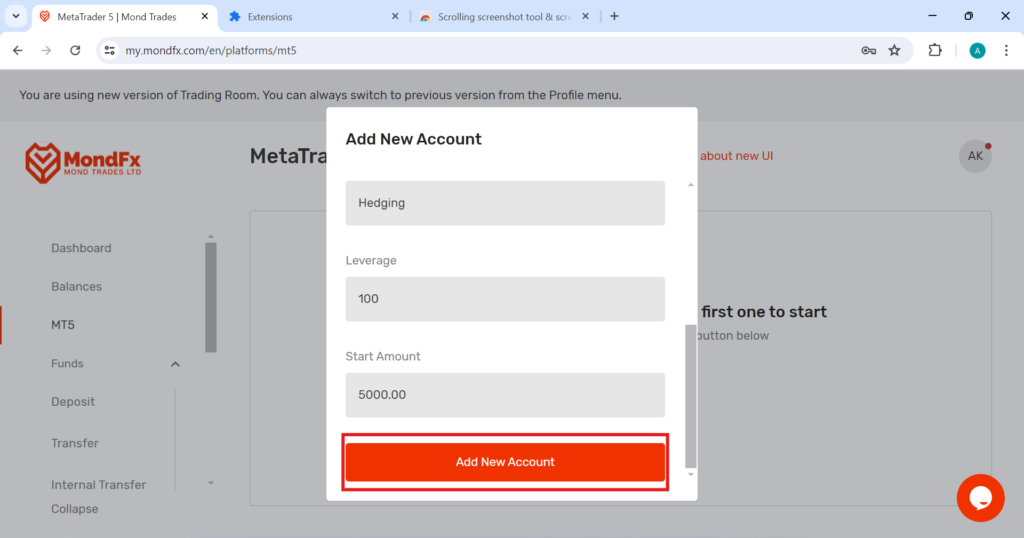
After clicking the Add New Account button, the message “Account successfully created” will be displayed, indicating the success of creating your demo user account.
Check your email: After you have opened your demo account on the site, check your email.
An email will be sent to you based on the success of the account creation operation.
In this email, the details of the created account have been sent to you.
These details include Login ID (username of your account), trader password (with trading ability) and investor password (without trading ability, only with the ability to view transactions).
The email profile will be as follows:
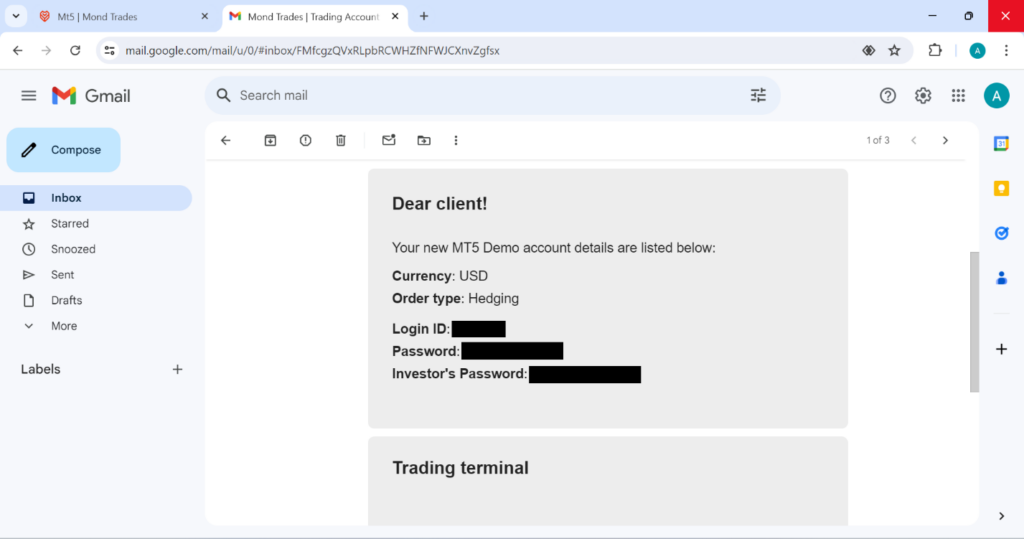
The second method: through the Metatrader platform without the need to register on the site:
You can visit the platform download page through this link
Or by visiting the official website of Mondfx at this address
Follow the path below…
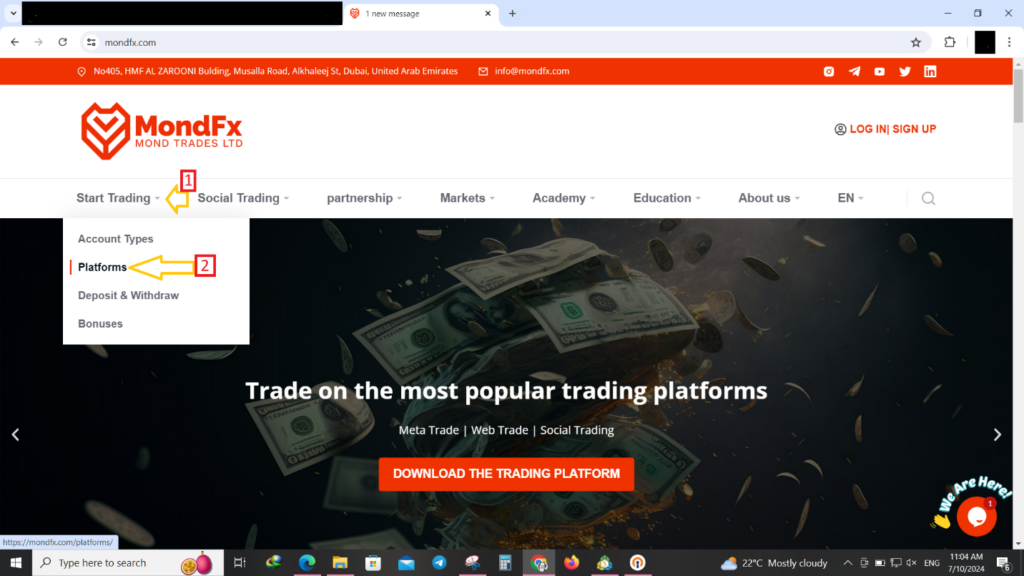
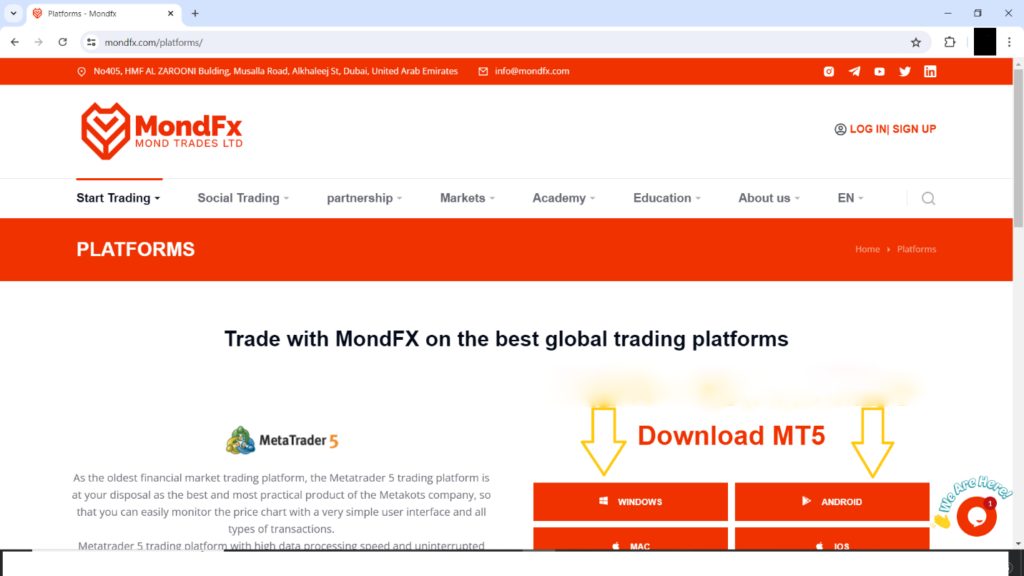
After downloading the software, install it and then open it…