To deposit “funds” to your MondFx account, you must go to the payments section in your panel and top up your account by choosing the desired payment method. In MondFx, you can top up your account with Bitcoin, Tether TRC20, Tether ERC20 and Ethereum “Bitcoin, USDT TRC20, USDT ERC20, and Ethereum”, at this stage it is connected to the cryptocurrency payment gateway and through this You can charge your account “proceed” to the required amount “Deposit amount”. After depositing, the desired amount can be displayed in your MondFx account. You will also be able to transfer your balance between your trading accounts.
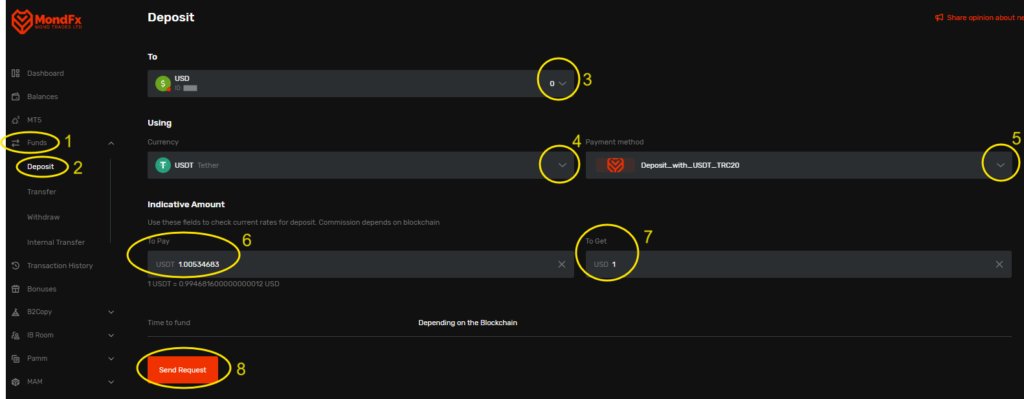
1. In your panel, click on the funds tab.
2. Click on deposit.
3. Select your USD wallet.
4. Select the desired deposit currency. (Bitcoin, USDT TRC20, USDT ERC20, or Ethereum)
5. Determine your chosen currency platform.
6. Specify the amount of your deposit currency.
7. Check the dollar equivalent of your deposit currency.
8. Click on send request to display the deposit address.
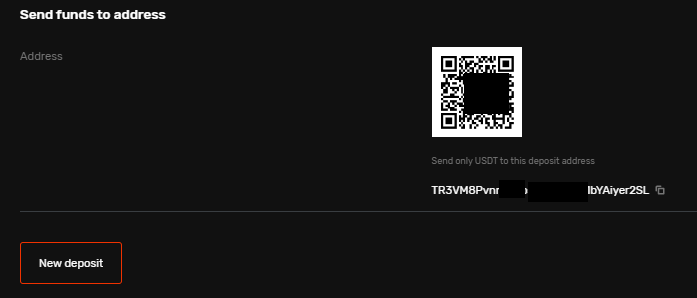
After making sure that the copied address is correct, deposit the desired amount to this address.
