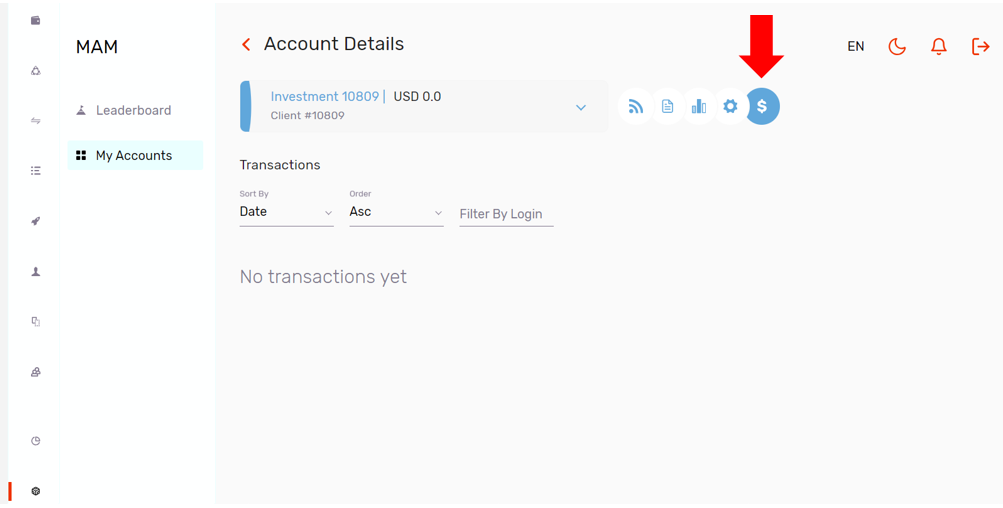There are 3 types of social trading investment accounts in MondFX. These 3 accounts are: PAMM, MAM and Copy Trade. MAM account is a type of social trading account for people who like to benefit from the trades of a more professional trader. Such an account can be suitable for people who have less knowledge about trading. In the MAM account, investors can connect their account to another trader’s account, then the trader makes any transaction, the transaction is automatically applied to other investors.
More information in MAM
You can compare the types of social trading accounts through the following table:
Account | balance | Transfer funds to the trader's account | View transactions | Possibility of instant withdrawal | The possibility of trading | Minimum deposit amount | Remaining capital in the investor's account | Ability to view transaction history | Ability to edit transactions |
MAM | × | × | relative to the trader's account | × | |||||
PMM | × | ×* | × | 1$ | × | × | × | ||
Copy Trading | × | relative to the trader's account |
MondFx broker has provided a safe platform for traders to invest and receive capital in MAM accounts. In this account model, the trader can trade using the capital of several investors. In these accounts, the transactions and amount of trader’s profit and loss can be seen by investors.
One of the features of this model of accounts is that the investor has the possibility of immediate withdrawal of the invested balance.
Investors can get the necessary information for investing by checking the information provided from the account details of MAM managers on the mondfx.com website, regarding their performance in the past.
In order to invest in MAM accounts, you can enter this account model by visiting mondfx.com and choosing the MAM option in the left menu. In the Leaderboard option, information on the accounts created by traders for investment is presented. You can invest in this section by checking different accounts and comparing them to choose the option that suits your needs.
Currently, access to this feature is available in the old version of the website. The access link to the old version is placed on the relevant page. By clicking on the link on the page, you will enter the old version of the website with active MAM accounts.
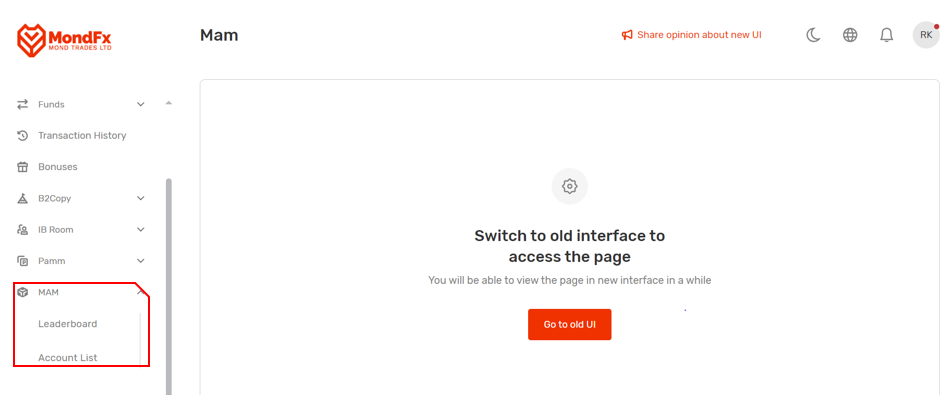
After entering the old version of the website, you can access the Leaderboard and My Accounts options.
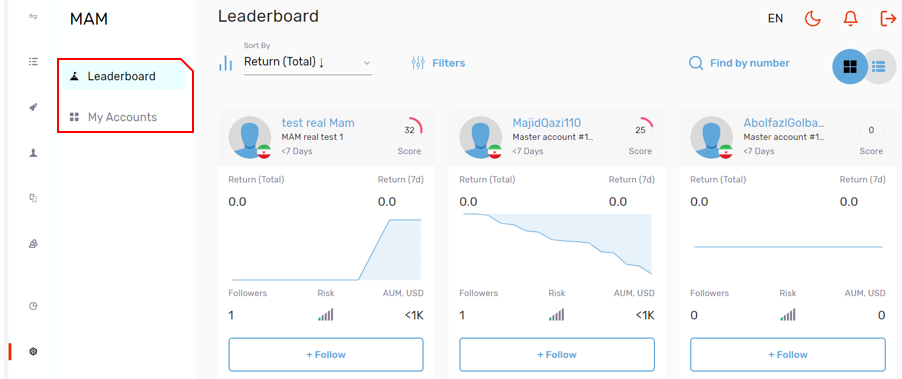
In the Leaderboard section, the necessary information for checking MAM accounts under the management of traders is placed.
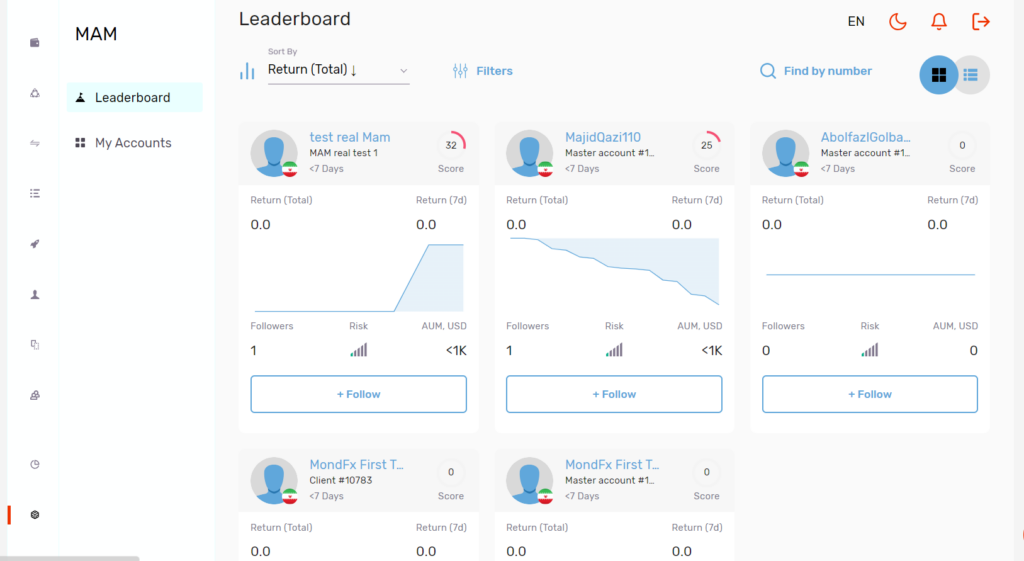
By selecting any account, you can access details of trades and statistics related to the account.
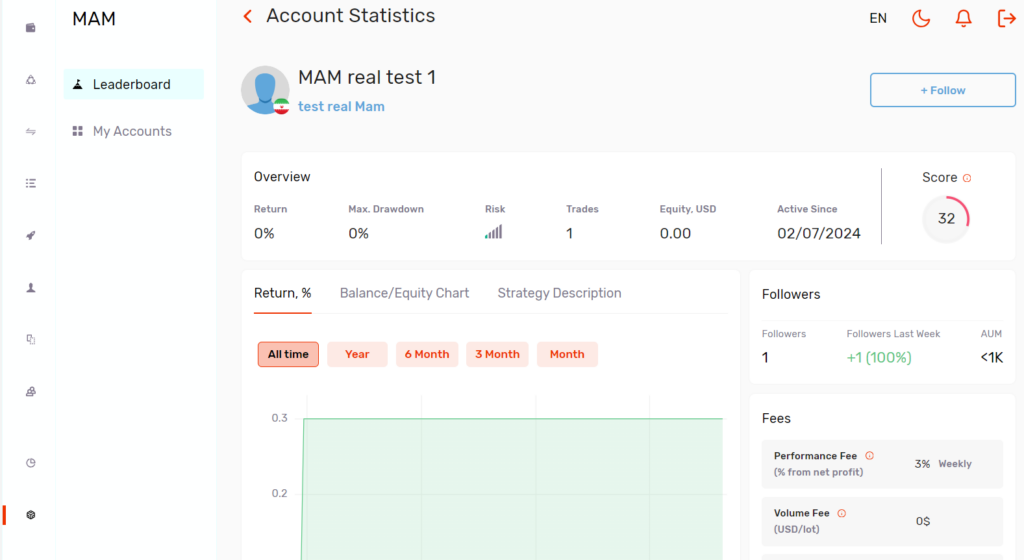
In order to invest in any account, you can enter the steps of creating an account by selecting the Follow option. At this stage, you need to confirm the option to accept the rules.
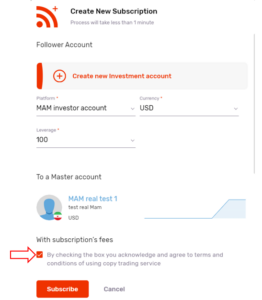
By selecting the Subscribe option in the previous step, your MAM investment account will be created. At this stage, you can deposit your desired amount (Deposit amount). To deposit, you can make a transfer from other accounts in the broker or your main wallet in the broker (Deposit from).
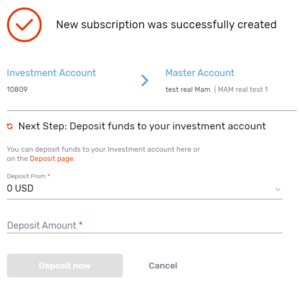
After this step, your investment account has been created and the user information to enter the Metatrader 5 trading platform will be sent to you via email.
To use the Metatrader 5 software, download the installable file of this software from here website. After installation, by opening the MetaTrader 5 software, selecting the File option and then selecting the Login to Trade Account option, you can access your trading account on the MetaTrader 5 platform by entering the account details (username and password received via email).
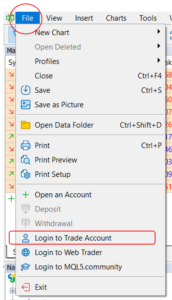
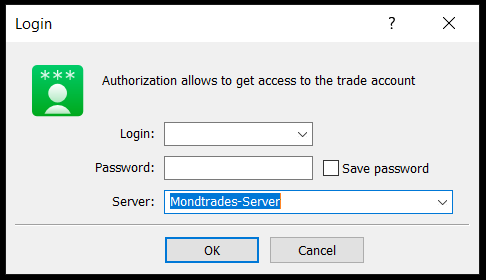
Your MAM investment account settings and details are available in the account list section.
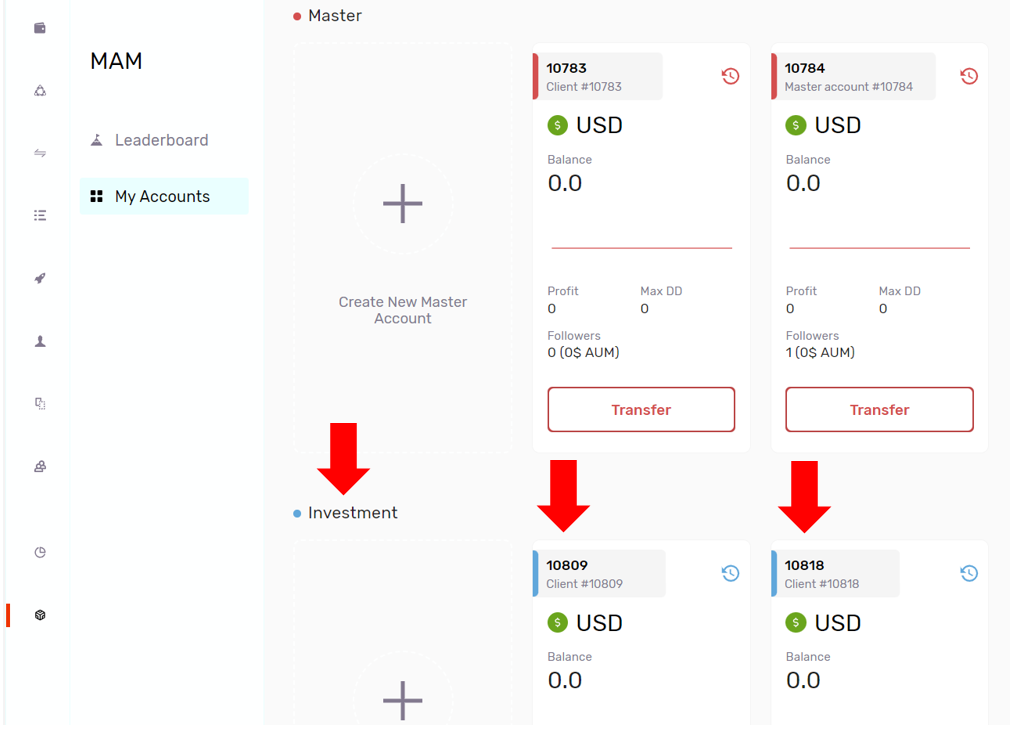
Selecting any account will take you to your MAM investment account settings and details page.
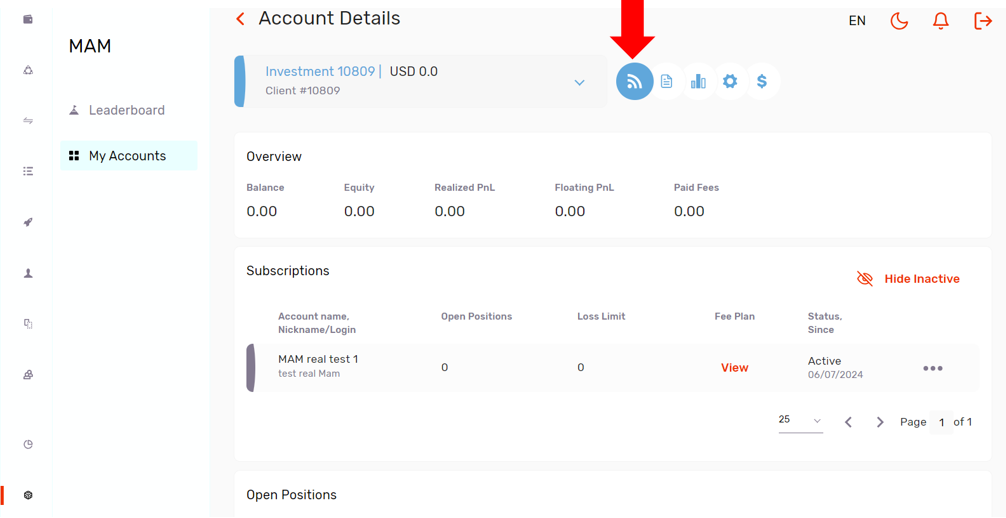
In this section, you can withdraw your capital from the connected MAM account by clicking on the detail option (three dots) and selecting the Unsubscribe option.
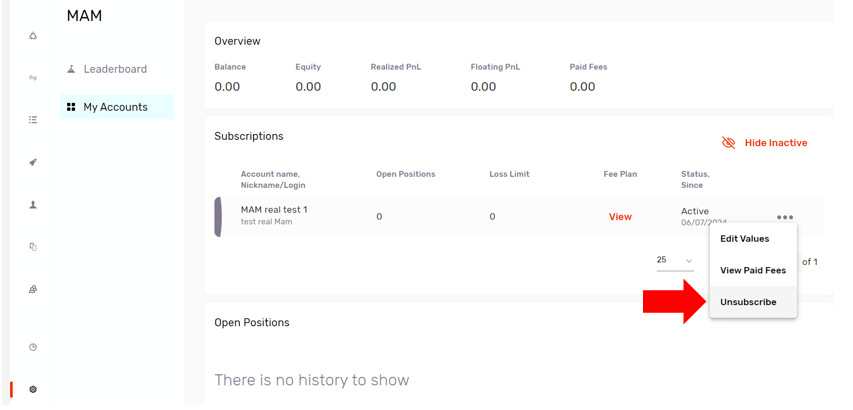
In the Trading Report option, it is possible to view the history of transactions.
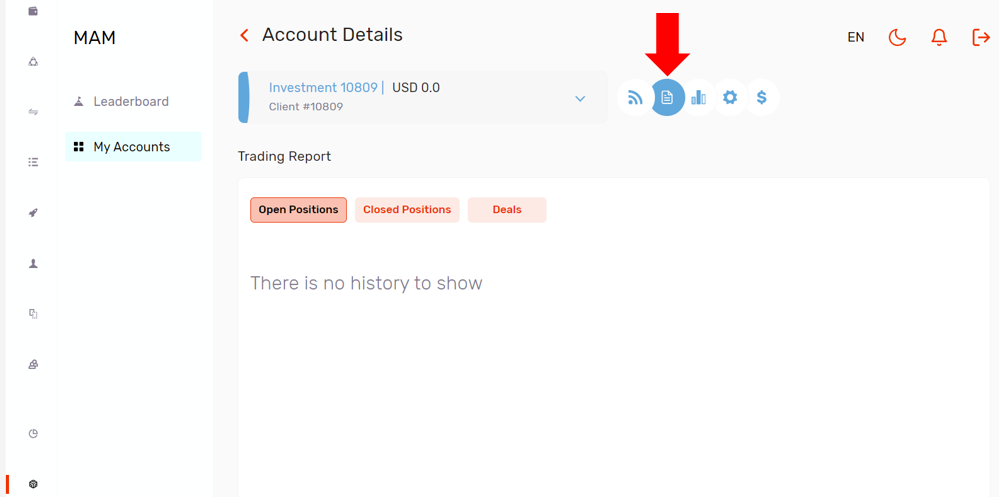
In the Statistics option, the transaction details are presented in the form of descriptive statistics.
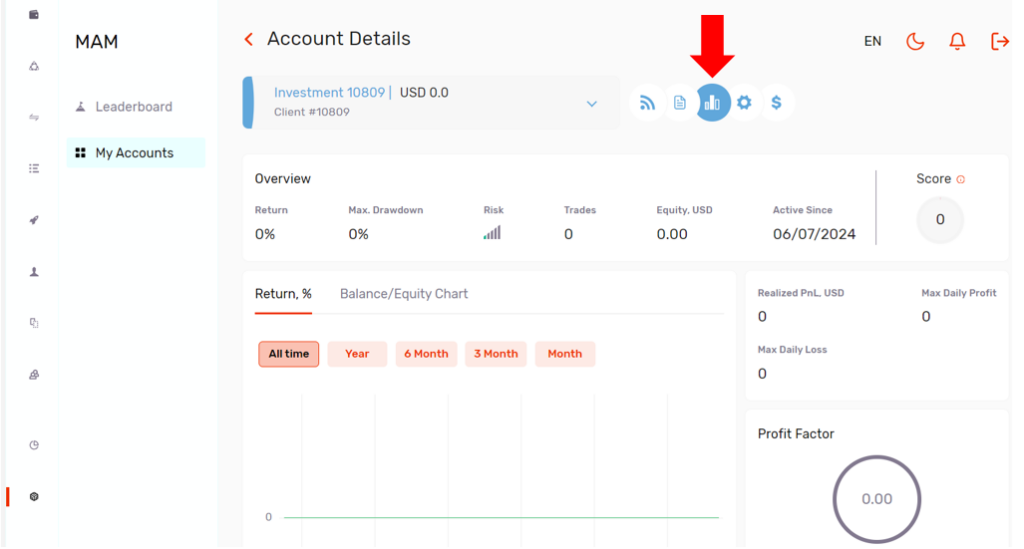
In the Setting option, it is possible to change the account name (Change name) and the account password of the trading platform (Metatrader 5) (Reset password).
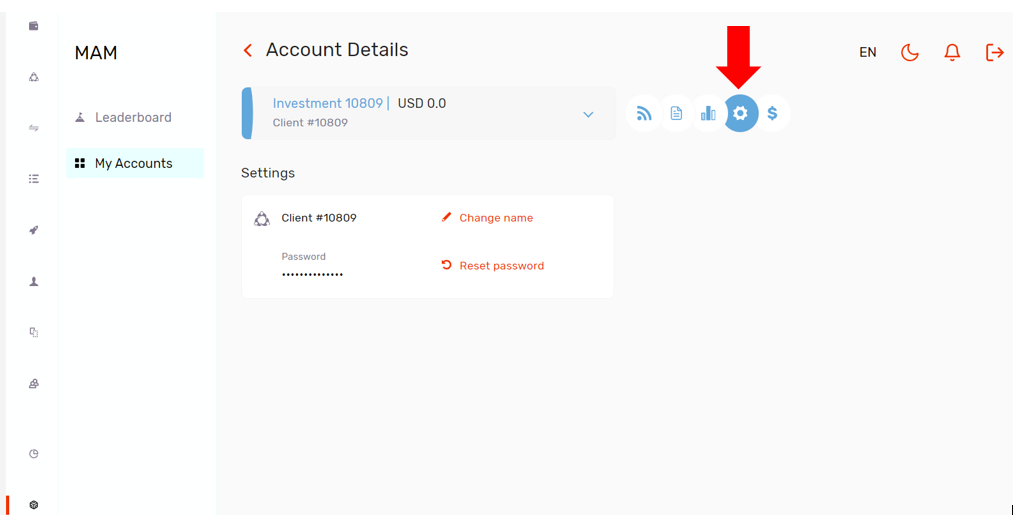
The completed transactions of your MAM account can be seen in the Fee Payments section.