Without verification, you cannot make deposits or withdrawals. In this case, you can only create demo accounts. Additionally, real versions of nano and standard accounts can be created, but trading on them is not possible.
To complete the verification, you need to upload both required documents simultaneously in the designated upload field.
First document:
National ID card, birth certificate, passport, driver’s license, or military service discharge card (ensure that the details match your registered information perfectly).
Second document:
Proof of residence, such as a utility bill (water, electricity, gas, or phone), rental agreement, or sales contract (preferably in your name or that of immediate relatives).
Please upload your actual documents and ensure that your name and registered details match perfectly with the uploaded documents to avoid any issues during the verification process.
Without completing the verification process, you will not be able to make deposits or withdrawals, nor create Islamic, ECN, or PRO ECN accounts.
The maximum processing time for the uploaded documents is 48 hours. If there are any deficiencies in the documents, your request will be rejected, and you will be notified via email.
Please note that as long as the uploaded documents are under review, the option to re-upload documents will not be available. After your request is rejected, you will be able to upload the documents again.
Points Regarding Authentication that Must Be Followed Carefully:
Uploading Identity Documents : This includes national ID card, birth certificate, passport, driver’s license, or military service discharge card:
- Please ensure that the registration details match exactly with the uploaded documents (pay attention to the prefixes and suffixes).
Uploading Residence Documents: This includes utility bills (water, electricity, gas, phone), rental agreements, purchase agreements, business licenses, or vehicle ownership documents:
- Please ensure that the uploaded residence document contains an address (in your name or that of a close relative).
- If you have uploaded a bank receipt, postal receipt, or national ID card, it must have the stamp of the relevant organization.
- Payment receipt messages are not accepted.
- Ensure that the photos of the uploaded documents are clear and complete.
To authenticate, do the following steps in order:
Log in to your account at my.mondfx.com.
In the upper right corner of the screen, click on the Profile button
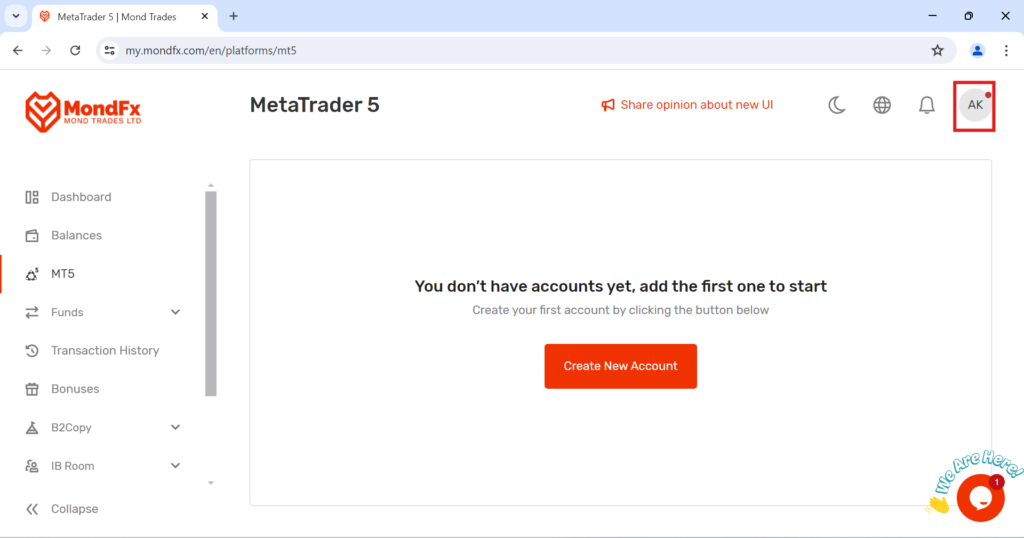
From the opened menu, click on Verification.
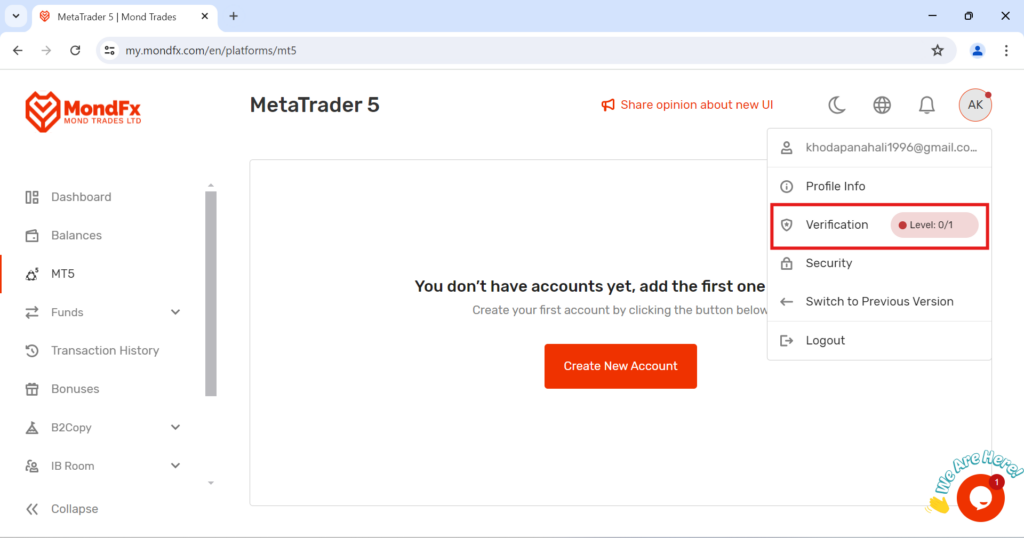
On the main page, click the Upgrade button.
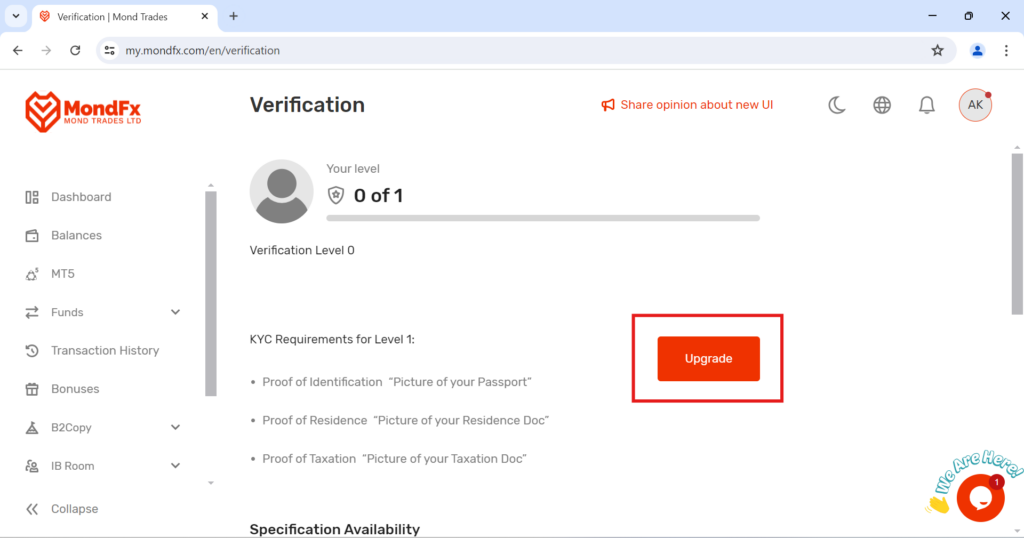
Here you can specify what documents you upload to authenticate yourself.
The first option is to upload your passport and residence documents.
The second option is to upload your bill and identity card like national card.
The third option is to upload your receipt and passport.
And the fourth option is to upload your identity card and residence documents.
You can choose one of the options for authentication according to your existing identity documents.
To upload the image file of the documents, click on the part indicated in the image below.(The images must be in one of the jpg, png, pdf formats and have a maximum size of 10 MB.)
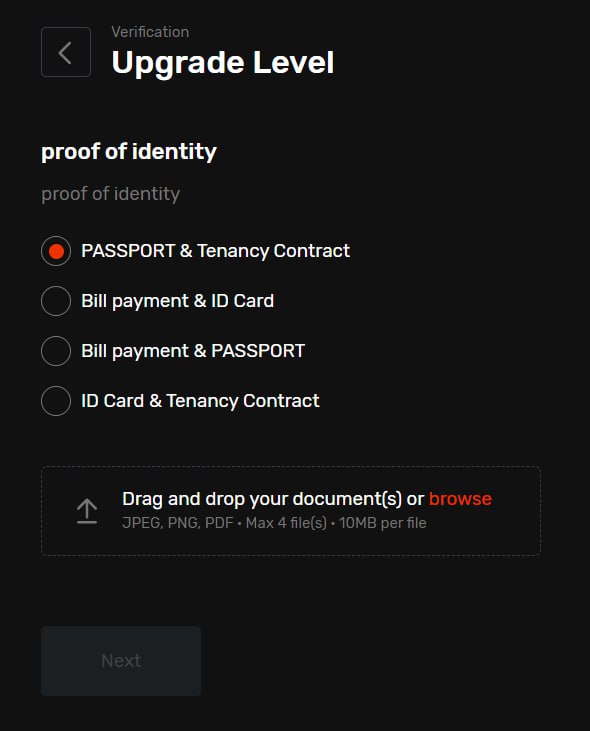
Then, on the opened page, select the image file of your identity documents and press the Open button.
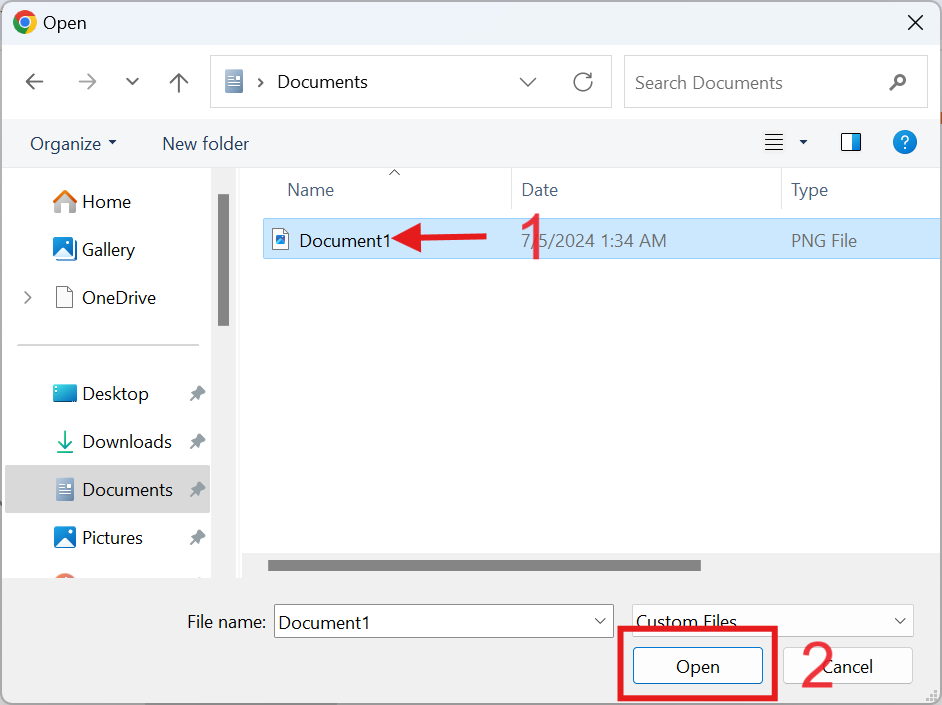
After selecting the desired file, click on the Next button.
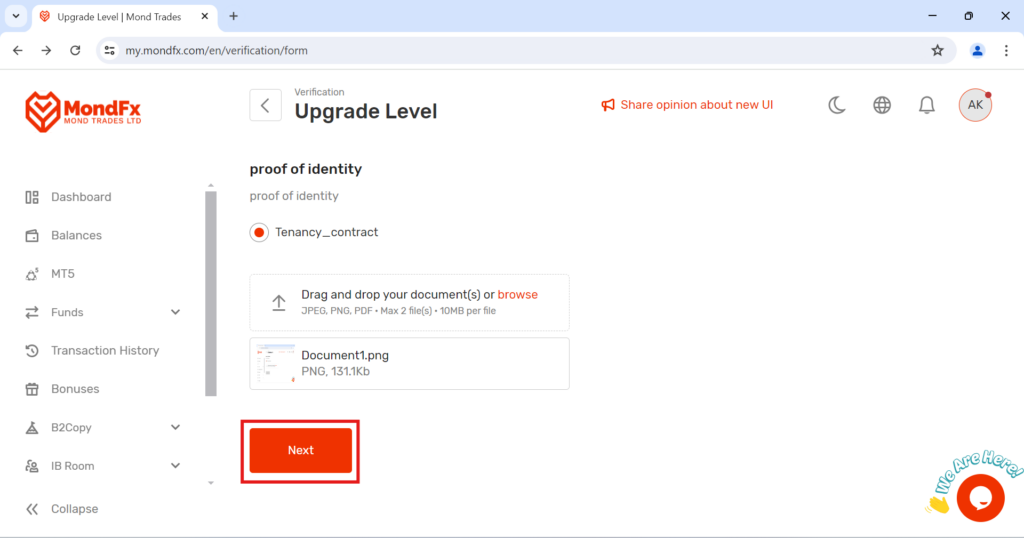
Wait for the file to load.
After uploading the files, the technical team will check the submitted documents and the result will be visible in your profile menu.
