You can transfer your account balance to other MondFX customers. By the “internal transfer” option, you will be able to use the ability to transfer balance between other accounts. To use this feature, you must visit the “funds” section of your MondFX account and select the internal transfer option. In this step, you should specify the desired amount for balance transfer. At this stage, you must enter the customer ID of the trading account “client id” as well as the person’s account number “account number”.
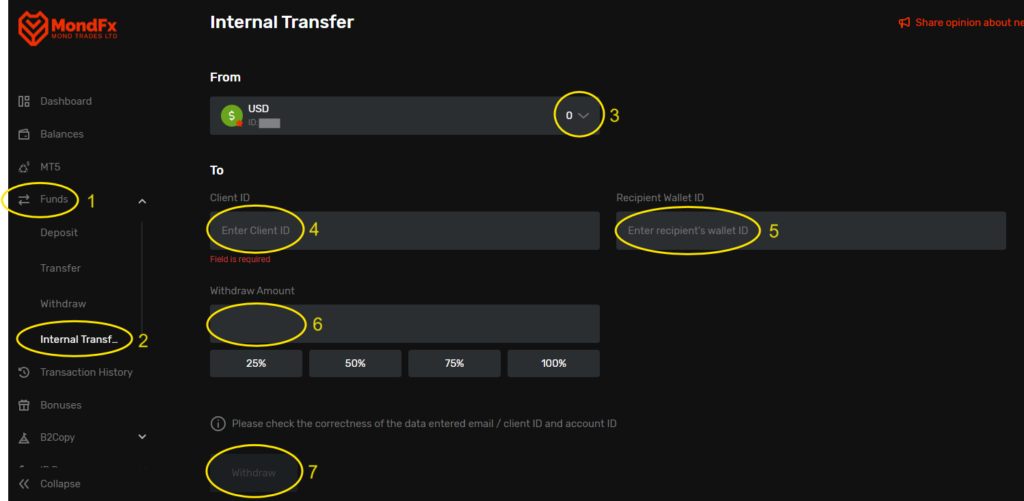
1. In your panel, click on the funds tab.
2. Then click on internal transfer.
3. Select your dollar wallet.
4. Enter the desired client ID.
5. Enter the account number (wallet id) desired by the customer.
6. Enter your desired withdrawal amount or select one of the percentage withdrawal options.
7. In the last step, click on withdraw.
