Transfer option allows you to send money from one trading account to another inside your MondFx account. As an example, you can transfer funds from your ECN account to your PAMM account, or you could transfer funds from your Copy trade account to your Standard account, etc. you can find “transfer” under “fund” section on your dashboard panel, inside your MondFx account.
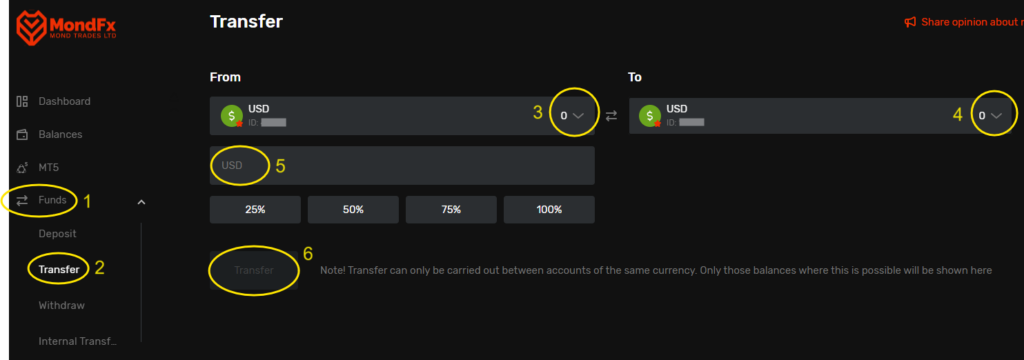
1. In your panel, click on the funds tab.
2. Then click on transfer.
3. Enter the account ID (id) of the source you want.
4. Enter the account ID (id) of your desired destination.
5. Enter your desired transfer amount or select one of the percentage transfer options.
6. In the last step, click on transfer.
